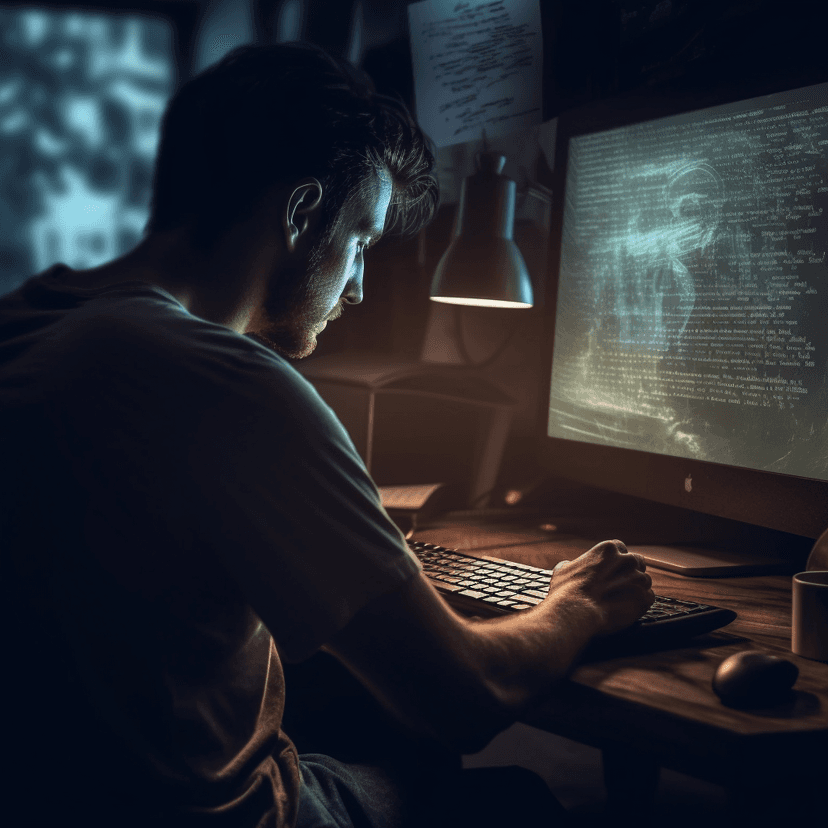Preserving your life story can be a rewarding experience that allows you to reflect on your journey, share your memories with others, and create a lasting legacy. In this article, we will provide a step-by-step guide to help you record your life story.
Step 1: Gather Your Memories
Begin by reflecting on your life and gathering your memories. Think about significant events, experiences, and people who have influenced your journey. Consider the following prompts to help you delve deeper into your memories:
- What are the most important moments in your life?
- What are some of the most valuable lessons you've learned?
- Who are the people who have played a significant role in your life?
Step 2: Choose a Format
Next, decide on the format in which you want to record your life story. Some popular options include:
- Written autobiography: Write a narrative account of your life, sharing your experiences, insights, and lessons learned.
- Audio recordings: Record your voice as you share your memories, allowing you to capture the nuances of your storytelling.
- Video recordings: Create a visual record of your life story, incorporating images, video clips, and interviews with family and friends.
Step 3: Organize Your Story
Organize your life story into a coherent and engaging narrative. Consider the following options when deciding on a structure:
- Chronological: Present your story in the order events occurred, starting with your earliest memories and ending with your current life.
- Thematic: Focus on specific themes or values that have been important throughout your life, exploring each in depth.
- Episodic: Organize your story around specific episodes or events, giving each its own chapter or section.
Step 4: Record Your Story
Begin recording your life story, using your chosen format. Share your memories, emotions, and personal growth as you recount your journey. Be open and honest, and don't shy away from discussing your challenges and setbacks.
Depending on your chosen format, consider using the following tools:
Written autobiography: Use word processing software like Microsoft Word, Google Docs, or Scrivener to write and edit your story. These tools offer features like spell-check, grammar suggestions, and formatting options to make your writing process smoother.
Audio recordings: Use a high-quality microphone and audio recording software like Audacity, GarageBand, or Adobe Audition to capture your voice clearly. These tools also offer editing features to enhance the quality of your recordings.
Video recordings: Invest in a good quality camera or use your smartphone's camera, along with video editing software like iMovie, Adobe Premiere Pro, or Final Cut Pro to create a visually appealing record of your life story. These tools allow you to add effects, transitions, and background music to enhance your storytelling.
A Better Alternative: AI Life Story
If you're looking for a more efficient and enjoyable way to record your life story, consider using AI Life Story. Our platform streamlines the process by providing AI-powered tools that guide you through thought-provoking questions, help you recall cherished moments, and generate a beautifully crafted autobiography. With AI Life Story, you can create a lasting legacy for your family to treasure for generations to come.
Remember to save your work regularly and create backups to avoid losing any progress.
Step 5: Edit and Refine
Review your recorded story, making any necessary edits and revisions. This process will help you clarify your ideas, improve the flow of your narrative, and ensure that your story is engaging and compelling.